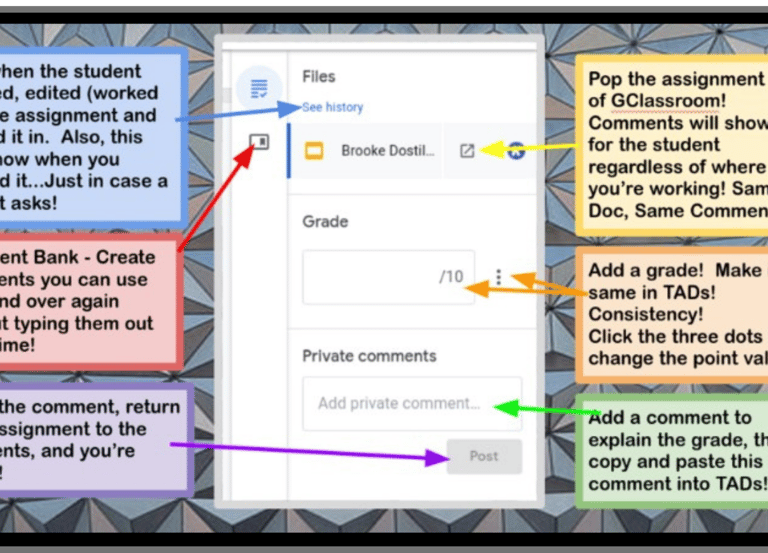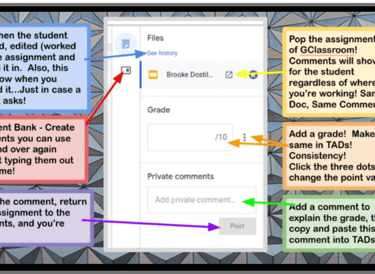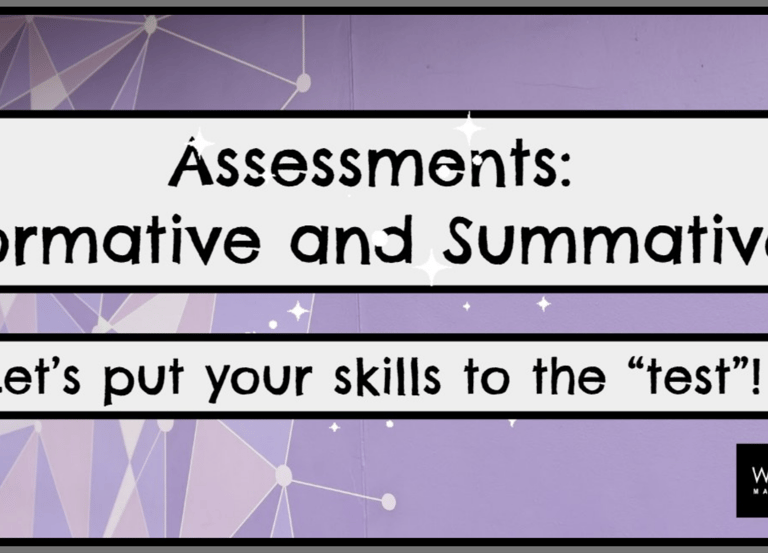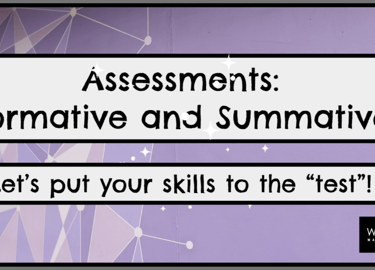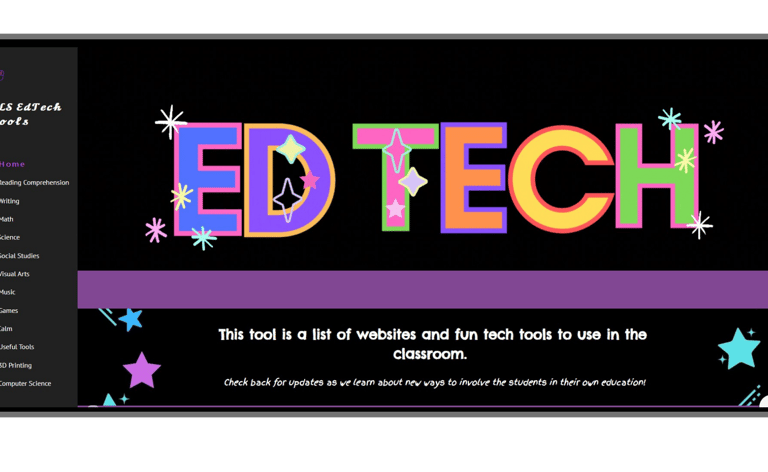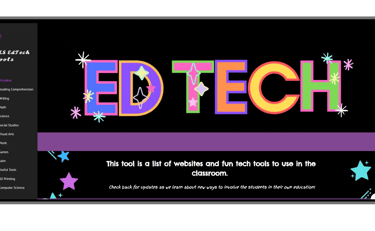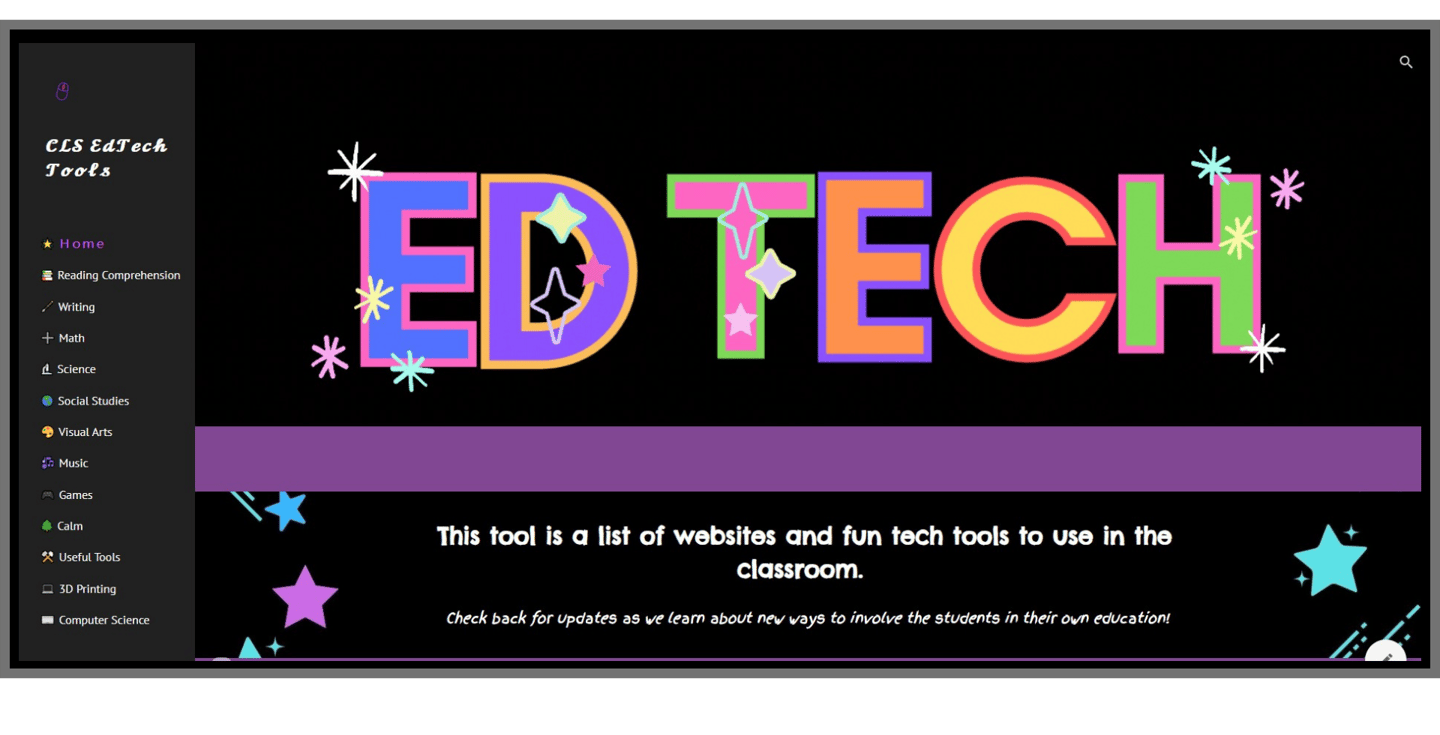
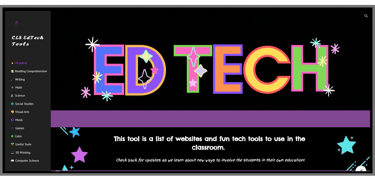
Education
2022
Instructional Design Resource Webpage
Knowledge is Power!
Professional Development doesn't have to be boring! Through interactive activities, games and group work, learning became fun again!
In this year-long professional development series, teachers met each month to learn a new digital skills, practice previously taught skills, practice, play and try them out! Throughout the course of this year, the staff members learned about many online tools catered to their previous skill sets, interests, subjects taught and teaching style.
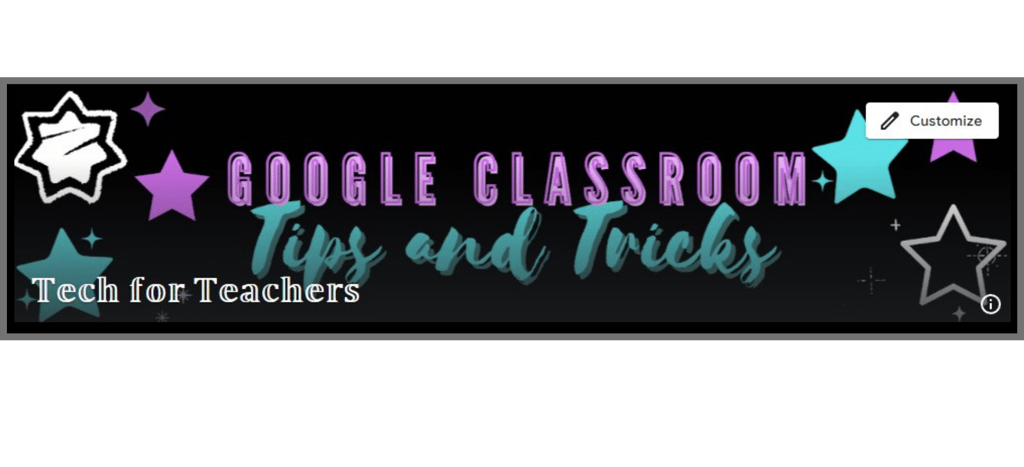
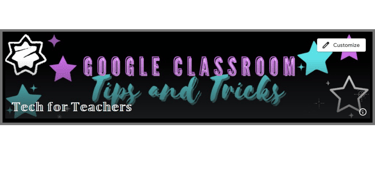
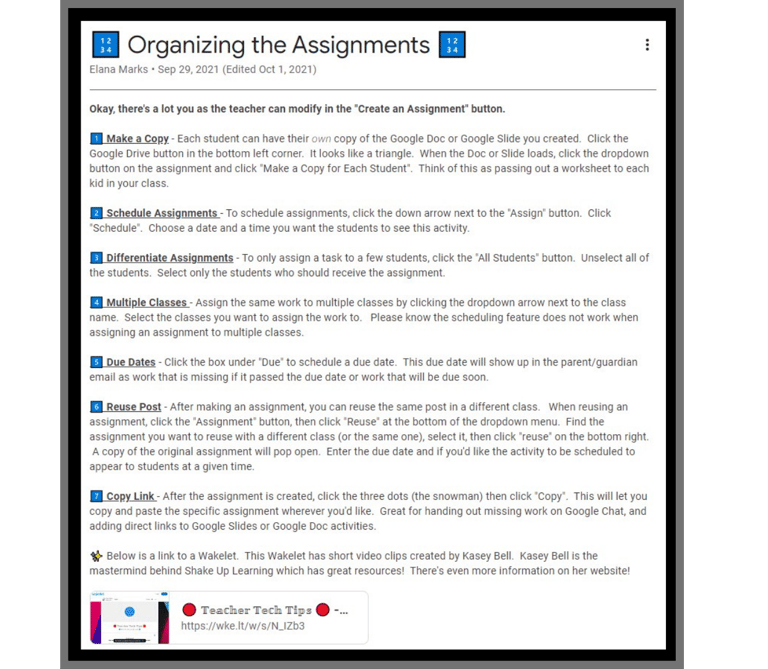
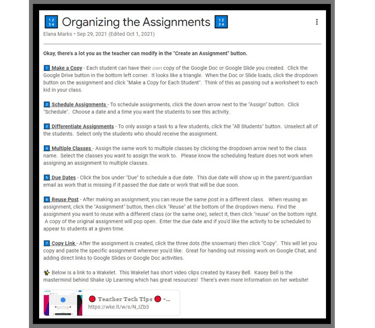
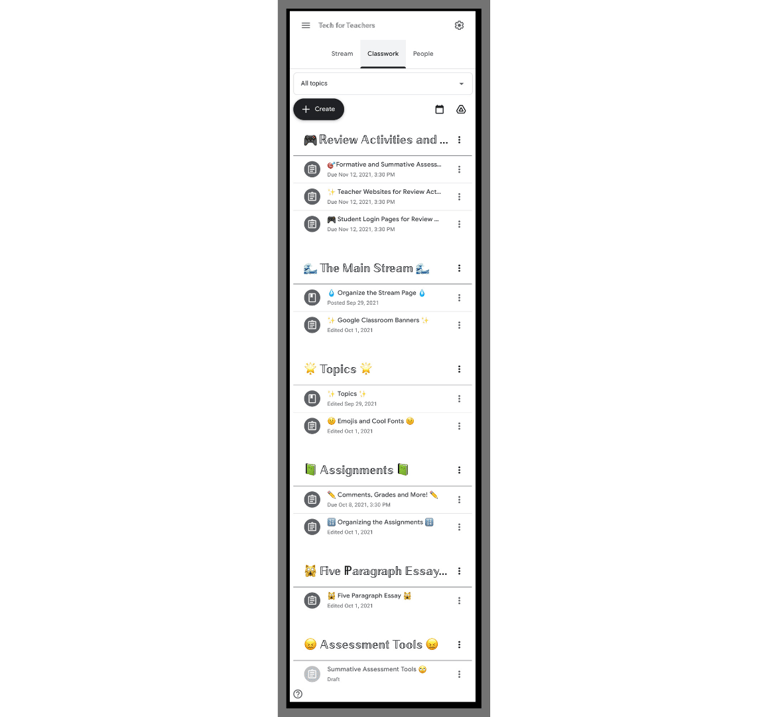
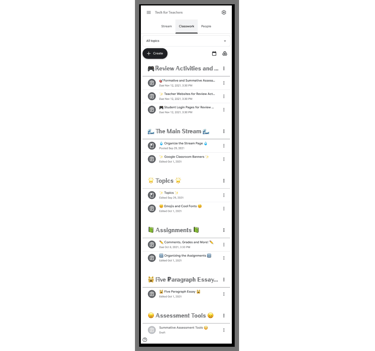
New Educational Tools for Teachers and Staff
Throughout the year, I created tasks and activities to teach, review and practice new digital tools. The list of activities were organized in Google Classroom to show teachers a great way to keep their virtual classrooms easy to use!
This is an image of the Google Classroom used for these professional development sessions.
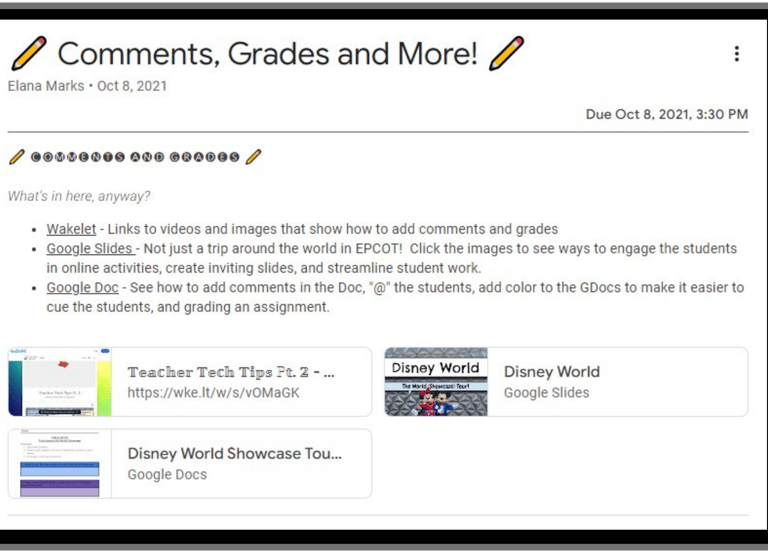

Tasks to Complete
Each task included directions, examples, activities and practice. In this example, there's a list of directions for each step. There is additional material linked in at the bottom of this assignment. This helped to create lessons and a resource page for teachers to refer back to throughout the school year.
Always More to Do
Here's another example of the tasks I created and the practice activities associated with them.
Linked in this activity is a Wakelet, a Google Slides and a Google Doc.
Here's the Breakdown!
Within these lessons were demonstrations for how to use Google Tools. Click the image to see an example of an interactive activities I created to show teachers it's easy to create interesting and fun Google Slides for their students!
Please note I do not own any of the characters used in this Google Slides presentation. I just love Disney!
Another example of fun learning!
Here's an example of a Google Slides presentation I created to show teachers some of the fun digital tools online. Click here to see the presentation!
Please note I do not own any of the characters used in this Google Slides presentation. I still love Disney!
Web Design - Easy mode
Towards the end of the school year, I decided to showcase another Google Suite tool. This time the focus was on Google Sites. It's an easy way to jump into we design and it's a great introductory tool for students to use. Within this PD session, I showed how to briefly start and construct a webpage. I also gave them this example. Click here to see my school resource page! There are many online resources available for teachers to pick and choose what they like best!